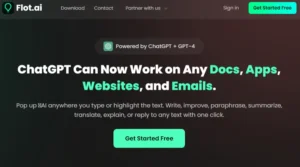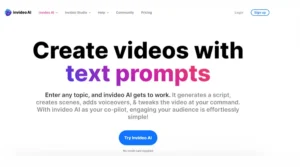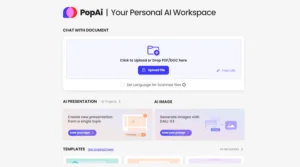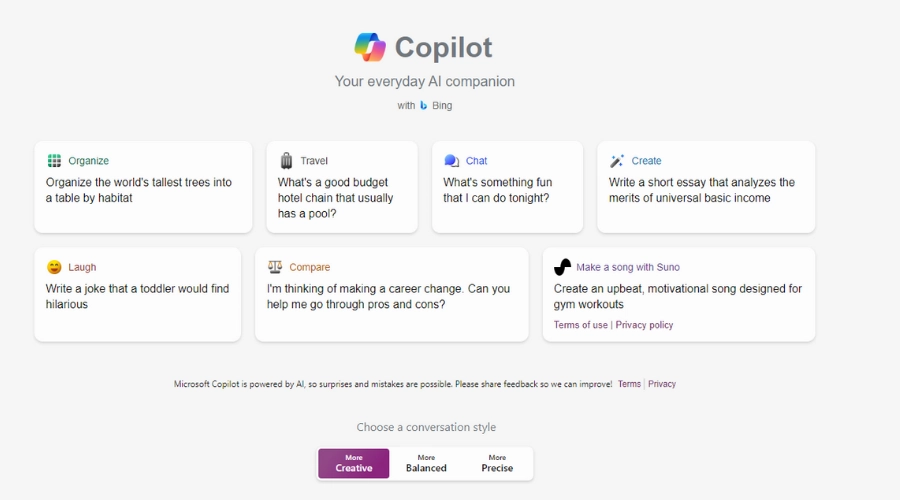
Description:
Microsoft Copilot is an AI-powered companion integrated within Microsoft 365 apps (Word, Excel, PowerPoint, Outlook, Teams, and more) to boost your productivity and unleash your creativity. It can generate both text, songs, and images. It is supported in Chrome browsers.
Pricing Model: Free + Paid Plans
Features:
- Integrated workflows: Seamlessly embedded within familiar Microsoft 365 tools, offering context-aware assistance.
- Song and Images: It can generate both songs and images.
- Content creation: Craft compelling emails, documents, presentations, and code with AI-powered writing aids, templates, and prompts.
- Data analysis: Gain deeper insights from your data in Excel with automated visualizations, trend analysis, and formula suggestions.
- Meeting productivity: Streamline Teams meetings with intelligent transcriptions, summaries, and action item tracking.
- Research and information access: Leverage the power of the Microsoft Graph to retrieve relevant information and insights directly within your workflow.
- Personalization: Customize Copilot to your preferences and learn its capabilities over time to personalize your work experience.
Pros:
- Deep integration with Microsoft 365: Offers a cohesive and streamlined experience within your existing workflow.
- Advanced AI capabilities: Utilizes the latest natural language processing technology for powerful content creation and data analysis.
- Boosts productivity: Saves time and effort by automating tasks and providing assistance.
- Enhances creativity: Sparks new ideas and helps you explore different approaches to projects.
- Security and compliance: Built on Microsoft’s secure and compliant cloud infrastructure.
Cons:
- Privacy concerns: Sharing data with any AI tool involves inherent privacy considerations.